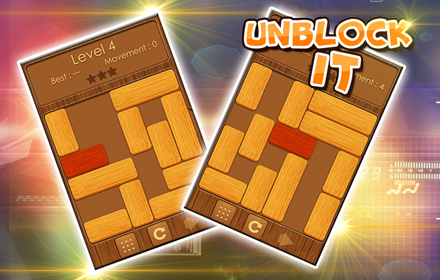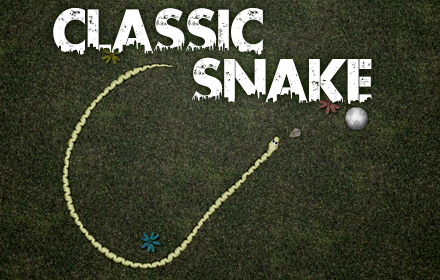Be ready our super shooters. Use "Play" and "New Game" buttons and you'll be redirected to story chapter. If you want to skip this chapter, minimize the screen of the game and click "Play" button again. The objective of the game is launching your robot as far as possible with catapult. Game is played with only your "Mouse". Adjust catapult's firing alignment and use left click. After you use left click, shooting power indicator will occur in the screen. Try to keep it on highest degree and launch!
After you shoot your robot, so many handy or useless elements will come towards you. Some of them slows your speed down and some of them fires you further. Additionally, you will earn more money according to your travel's length and you can buy extras from "Shop" button with this earned money. When you login to shop, you'll find new catapults in "Cannons" section, new guns in "Weapons" section and some improvements from "Upgrades" section. Select your product and click "Buy" button realize your shopping and turn back to game with "Back To Game" button. Your new weapons will increase your speed as well.
It will be good that waiting for the right time to use your weapon and use left click when it's time. Your power extras will appear in the bottom and right side during the game. After you launch your robot, you can easily use these extras. It's possible to turn on/off the game sound with the buttons based in right bottom. Also, you can login to game menu with "Menu" button on right top. After you finalize your shooting and stop your robot, to realize a new launch, use "Next Day" button.
Some hints from Twoplayergames.org multiplayer games portal: Be patient and save your money until you have $50.000 in your budget. Then buy a new catapult. This will launch you further and will provide you to earn more money in less time. More money means, stronger launches.
We wish our players fun.